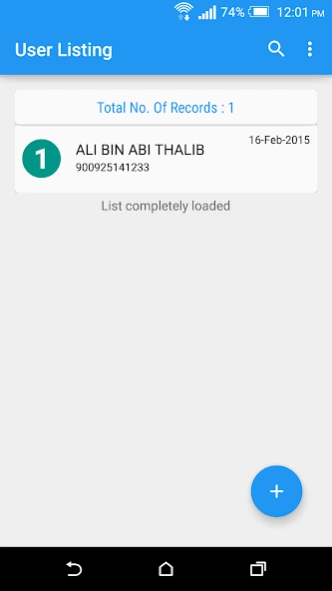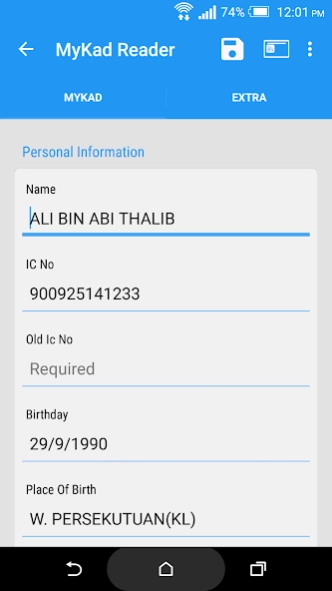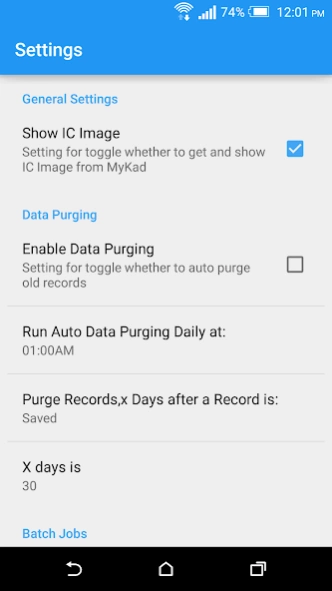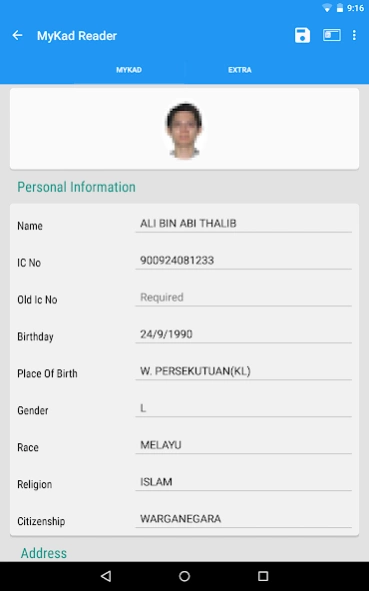Mobile MyKad Reader 1.1.8
Free Version
Publisher Description
Mobile MyKad Reader - To read MyKad details through supported smartcard reader hardware.
Mobile MyKad Reader app can read the following details from a MyKad:
* Full name
* IC No.
* Old IC No.
* Photo (if enabled from app settings)
* Address (3 lines)
* Postcode
* City
* State
* Birthday
* Gender
* Race
* Religion
* Citizenship
* Date Issued
* E.M. (East Malaysia) Origin
Besides, you can also save GPS location, remarks and camera photo attachment to further describe your business transaction.
Innov8tif Solutions Sdn. Bhd. is a JPN-consented (Jabatan Pendaftaran Negara / National Registration Department of Malaysia) vendor to develop product and solution from the MyKad command set.
Please refer to http://mobilemykad.com for demo, full details of the app features, and to purchase the supported reader hardware and app license. Without license key, this app will not work.
The Mobile MyKad Reader app also supports the following advanced features:
1) Automatically send MyKad record to a designated email address, every time when a MyKad record is saved
2) Automatically generate MyKad record into PDF file and delivered via email, every time when a MyKad record is saved
3) Automatically generate MyKad records by batch, into a CSV file (stored in device storage, or delivered via email)
4) Automatically purge/delete MyKad records saved into the app, from device storage
Optionally, this app also supports biometric thumbprint verification, if the supported biometric smartcard reader hardware is paired.
Please take note that, the reader hardware only works with Android devices that support 3rd party OTG. A list of referenced devices are available at http://mobilemykad.com
About Mobile MyKad Reader
Mobile MyKad Reader is a free app for Android published in the Office Suites & Tools list of apps, part of Business.
The company that develops Mobile MyKad Reader is Innov8tif Solutions. The latest version released by its developer is 1.1.8.
To install Mobile MyKad Reader on your Android device, just click the green Continue To App button above to start the installation process. The app is listed on our website since 2019-11-03 and was downloaded 17 times. We have already checked if the download link is safe, however for your own protection we recommend that you scan the downloaded app with your antivirus. Your antivirus may detect the Mobile MyKad Reader as malware as malware if the download link to com.innov.sc.mykad is broken.
How to install Mobile MyKad Reader on your Android device:
- Click on the Continue To App button on our website. This will redirect you to Google Play.
- Once the Mobile MyKad Reader is shown in the Google Play listing of your Android device, you can start its download and installation. Tap on the Install button located below the search bar and to the right of the app icon.
- A pop-up window with the permissions required by Mobile MyKad Reader will be shown. Click on Accept to continue the process.
- Mobile MyKad Reader will be downloaded onto your device, displaying a progress. Once the download completes, the installation will start and you'll get a notification after the installation is finished.